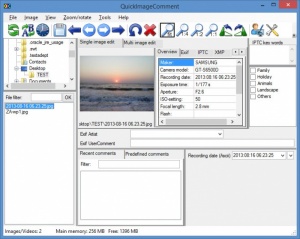QuickImageComment
4.32
Size: 10.22 MB
Downloads: 2798
Platform: Windows (All Versions)
QuickImageComment is advertised as a free tool that can be used to edit an image’s "user comment" and "artists" attributes. It’s worth pointing out one thing out: that’s the main thing you can do with QuickImageComment, not the only thing.
This application’s list of features and functions covers much more than that. Here’s a quick look: display an image’s EXIF, IPTC, XMP and other properties; change the user comment, artist, and other properties; compare images; change recording date/time; remove meta data; export image properties to a text file; view video metadata; and more.
QuickImageComment is available as a 32-bit and a 64-bit version. If you don’t like to install software on your PC, you will be glad to know that QuickImageComment does not have to be installed. To get started with this application, you need to download an archive, extract its contents, and run the QuickImageComment executable.
The very first time you run QuickImageComment, you will be asked to go over some important settings. You’ll get to choose a language for the interface, pick where the user settings will be stored, and check to see if any updates are available.
QuickImageComment is free and open source software released under a GNU General Public License.
Images are accompanied by lots of extra information: EXIF, IPTC, XMP and more. Thanks to QuickImageComment, you can view and edit this information.
Pros
QuickImageComment doesn’t have to be installed; you can use it on a PC that runs any Windows edition from Windows XP onward. QuickImageComment lets you view and edit EXIF, IPTC, XMP and other properties. A detailed user manual is available online. Advanced users will like that there are lots of settings to play with. Images and videos are supported. QuickImageComment is free and open source software.
Cons
The interface feels a bit cluttered.
QuickImageComment
4.32
Download
QuickImageComment Awards

QuickImageComment Editor’s Review Rating
QuickImageComment has been reviewed by George Norman on 16 Jan 2017. Based on the user interface, features and complexity, Findmysoft has rated QuickImageComment 5 out of 5 stars, naming it Essential